Logging & Grading
Supporting a workflow built for flight training
Registration & Grading
Supporting a workflow built for flight training
Provide your training personnel with a seamless tool for in-flight logging and grading regardless of internet connection. FlightLogger’s built-in flight logging and grading tool is tailored for any flight training organization.
Using any device, your instructors can bring FlightLogger along from the briefing room to the cockpit and minimize the effort spent on flight logging and grading – and create better pilots instead.

“FlightLogger turned out to be the perfect tool to support our growth in the last 2 years. The grading features allow us to consistently assess the progress and the competence of our students through the whole training. In addition, being able to assess the students off-line on board the aircraft enhances the quality of the evaluation.
Also, showing grading statistics and average evaluations help the instructors to quickly assess the background of the students they are flying with.”
Covers the entire flight lesson from preparation to completed
FlightLogger is built for flight training with a standardized workflow that covers every step from student preparation to debriefing. Students can upload documents before the lesson while instructors can add briefing and debriefing notes and perform one-click flight time logging and grading of planned exercises – all within the same intuitive, user-friendly interface.

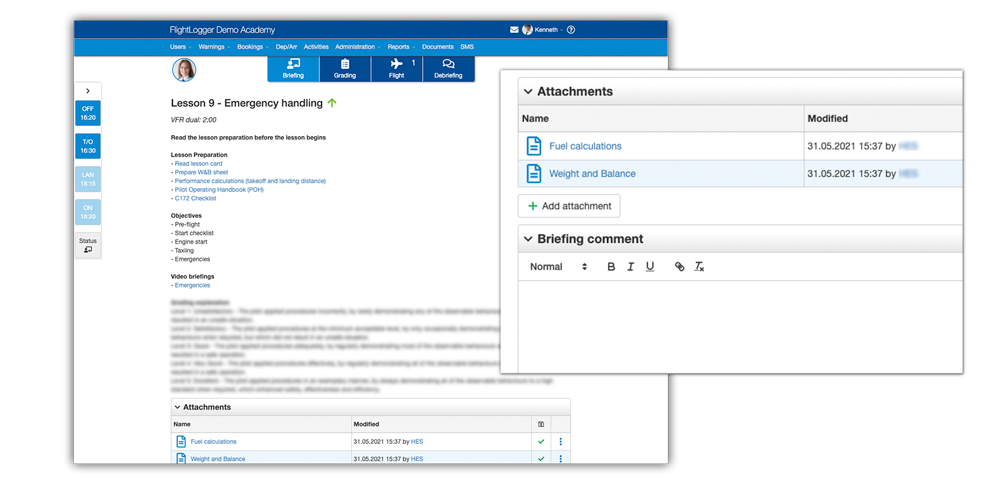
Proper preparation prevents poor performance
A successful lesson flight begins with a well-prepared student and a good briefing.
To ensure an efficient briefing FlightLogger makes all training manual references and other material available from any device. Add weight and balance sheets, takeoff, and landing distance sheets, performance charts or videos like pre-flight check available only one click away. Both student and instructor can upload their prepared documents to have them available for the briefing.
Easy lesson grading – focus on the student instead
FlightLogger picks up and displays your planned lesson exercises from your training program and allows for easy grading with a minimal number of clicks. View student’s previous performance, write comments, add extra exercises, and much more from our intuitive interface.
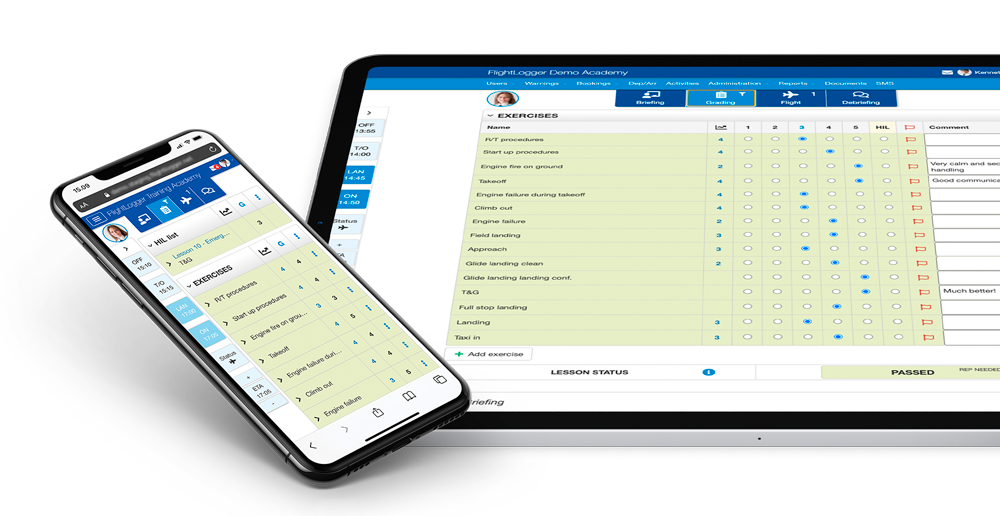

Insert flight details while in the cockpit
Log all the key information of your flight in seconds. Logging and grading can be completed with a minimal effort in FlightLogger regardless of internet connection.
Add extra flights and landings, log fuel uploads, and set the details of your flight directly from the cockpit to make sure flight logging is accurate.
Add debriefing notes and send feedback to the right people
Finish the lesson flight with a nice debriefing. FlightLogger allows you to add debriefing notes and select who gets to see them.
Anything to report after the flight? Simply click to send general feedback, maintenance messages, or incident reports which automatically go to the relevant people in your organization.
The lesson is complete when both instructor and student have digitally signed it off.
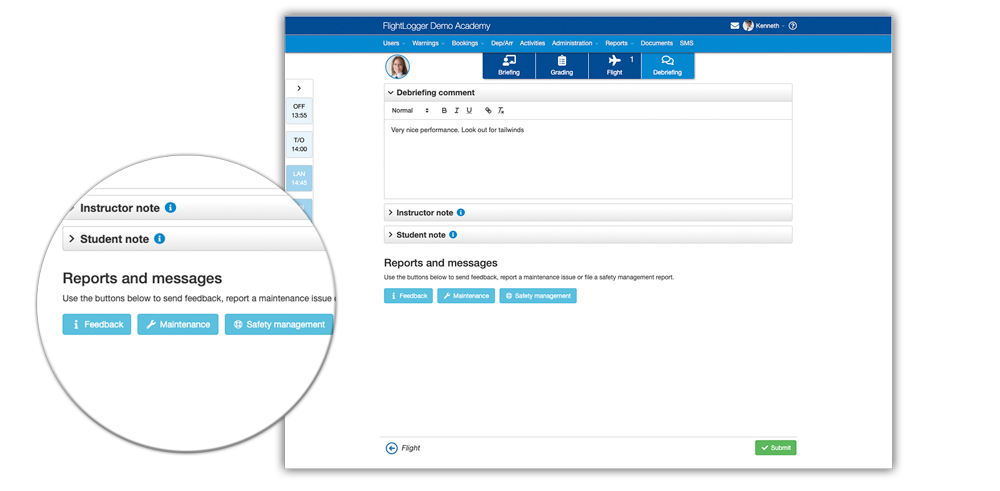
Retrieve and store flight tracks – featuring data from AirNav Systems
Automatically retrieve and store flight tracks immediately after logging your flight in FlightLogger, using our unique built-in integration with AirNav Systems, one of the world’s leading providers of flight tracking data.
AirNav Systems supplies best-in-class flight tracking date with worldwide coverage – all included in any version of FlightLogger with no need for additional subscriptions or anything.
Ensure even better coverage around your locations by adding an ADS-B receiver from AirNav Systems at your training facilities.
Increase training focus with FlightLogger’s Action buttons
FlightLogger’s always available action buttons provide easy flight time logging that doesn’t take away focus from assessing and guiding the student during flight. It takes just one click to add the necessary flight time registrations and even to send an updated ETA to your ground staff.
Action buttons make flight registration so easy you’ll never again want to log your activities after the day is done.

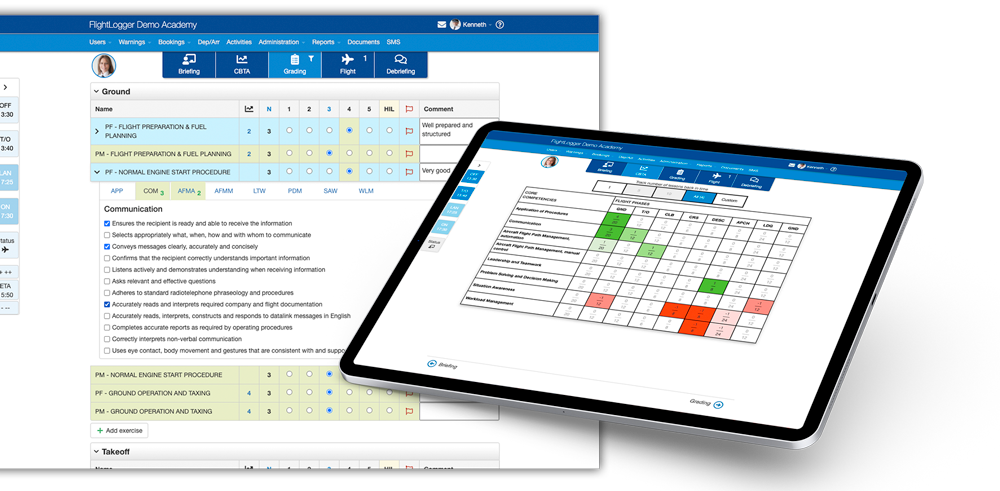
Add CBTA on top for next level logging and grading
FlightLogger CBTA Pro adds a competency-based layer to your student grading, and elevates your pilot training to a whole new level.
Instructors can study the student’s CBTA matrix to identify strong and weak core competencies before the flight, and perform competency based assessment during the flight – all within the same familiar workflow.


