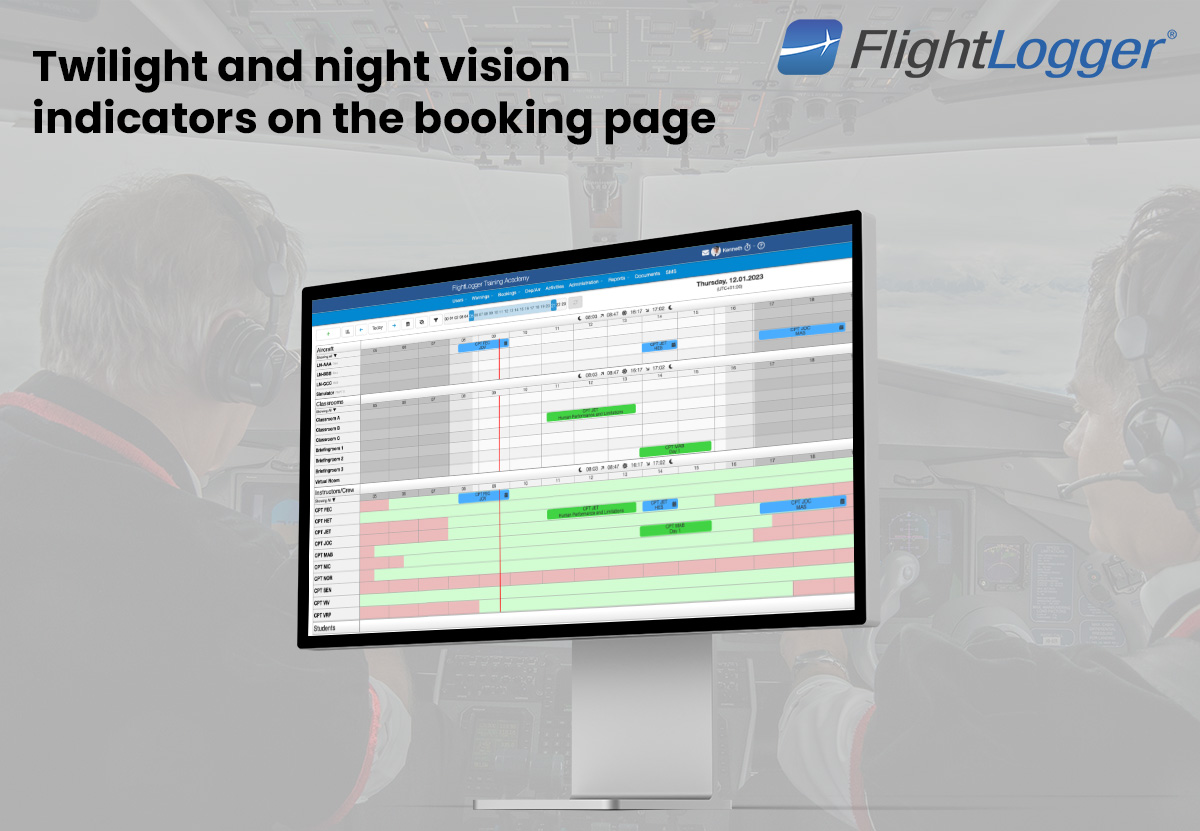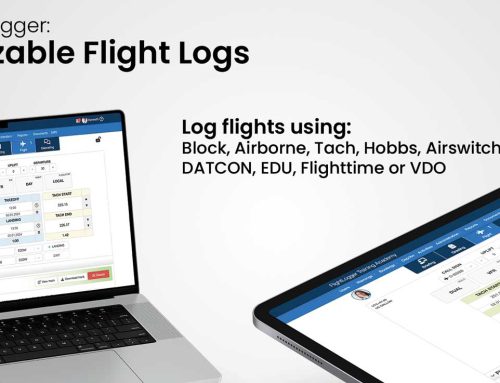At FlightLogger we are always looking for ways to streamline our client’s daily operations, and the latest software update is no exception as we introduce a new feature: Twilight and night indicators on FlightLogger’s booking page.
Feature description
The new feature is designed to make it easier for flight planners to schedule day and night flights. The visual indicator is simple to understand, visually displaying the day-twilight-night boundaries and the duration of each period using a simple coloring principle. This makes it more convenient for flight planners to quickly determine when a flight will take place during day or night time at a specific date, and plan accordingly.
How will it benefit you?
The tool comes in handy, especially for the flights required by training syllabuses that take place at night. The flight planners are able to better navigate through the schedule and therefore the risk of errors is reduced. Moreover, the tool is designed in such a way that the overall experience of flight management is improved by enhancement of a more user-friendly and intuitive interface.
How does the twilight and night indicators work?
The new visual indicator is built around our database of all airport locations worldwide so such conditions as the time of the year and time zone are taken into consideration. We made sure that the feature provides an accurate and reliable representation of the day-night boundary, which can be easily accessed and understood.
Would you like an introduction to FlightLogger?
The new API is included for free in all versions of FlightLogger at no additional cost. To learn more, book an online of FlightLogger or reach out via [email protected].